CombiNumerals Bold
TrueTypeFreeware
CNFREEBD.ttf
Tags
Character map
Please use the pulldown menu to view different character maps contained in this font.
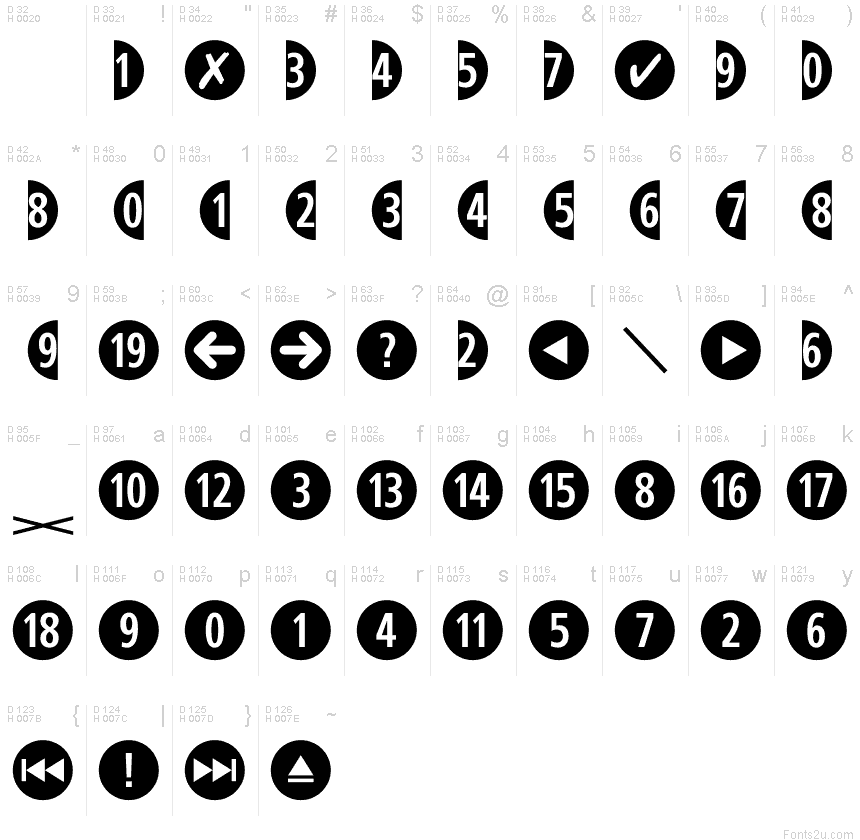
Basic font information
Copyright notice
© 2001 The FontSite. All Rights Reserved. www.fontsite.com
Font family
CombiNumerals
Font subfamily
Bold
Unique subfamily identification
CombiNumerals Bold
Full font name
CombiNumerals Bold
Name table version
Version 4.00
Postscript font name
CombiNumerals-Bold
Trademark notice
CombiNumerals is a trademark of Sean Cavanaugh & The FontSite.
Manufacturer name
Designer
Description
CombiNumerals is a typeface for creating circled numbers popular for use in CD/DVD labeling, web graphics, forms, maps, signs, guide books, questionnaires, etc. Here’s how it works:
Single-digit numbers — The numbers 1 through 9 and zero are located on the qwertyuiop row of keys (respectively) on a US keyboard.
Double-digit numbers — The numbers 0 through 99 are created by first typing a number, followed by Shift-number. For example, to create the number 69, press and release the 6 key, then press Shift-9.
NOTE — Because double-digit numbers beginning with 1 can be problematic when it comes to spacing, I’ve provided alternates for the numbers 10 through 19 along the asdfghjkl; row of keys (respectively) on a US keyboard. You can still type them in the manner described above, but you’ll find the alternate versions a bit more attractive.
Additional characters — Several characters besides numerals can be created, e.g., arrows, hands, pointers, smiley faces, and more. Check your character map for exact keyboard locations, or refer to the User Guide.
--------------------
CombiNumerals was designed and created by Sean Cavanaugh for The FontSite. CombiNumerals is the freeware version of CombiNumerals Pro.
Single-digit numbers — The numbers 1 through 9 and zero are located on the qwertyuiop row of keys (respectively) on a US keyboard.
Double-digit numbers — The numbers 0 through 99 are created by first typing a number, followed by Shift-number. For example, to create the number 69, press and release the 6 key, then press Shift-9.
NOTE — Because double-digit numbers beginning with 1 can be problematic when it comes to spacing, I’ve provided alternates for the numbers 10 through 19 along the asdfghjkl; row of keys (respectively) on a US keyboard. You can still type them in the manner described above, but you’ll find the alternate versions a bit more attractive.
Additional characters — Several characters besides numerals can be created, e.g., arrows, hands, pointers, smiley faces, and more. Check your character map for exact keyboard locations, or refer to the User Guide.
--------------------
CombiNumerals was designed and created by Sean Cavanaugh for The FontSite. CombiNumerals is the freeware version of CombiNumerals Pro.
Extended font information
Platforms supported
PlatformEncoding
MacintoshRoman
MicrosoftSymbol
Font details
Created2001-09-25
Revision4
Glyph count124
Units per Em1000
Embedding rightsEmbedding for permanent installation
Family classSans serif
WeightBold
WidthSemi-condensed
Mac styleItalic
DirectionMixed directional glyphs
Pattern natureNegative
PitchNot monospaced
Complete pack contains 3 font weights listed below:
CNFREEBD.ttf
CombiNumeralsLtd.otf
CNFREE__.ttf
CombiNumeralsLtd.otf
CNFREE__.ttf
CombiNumeralsLtd
OpenTypePersonal use
CombiNumerals
TrueTypeFreeware